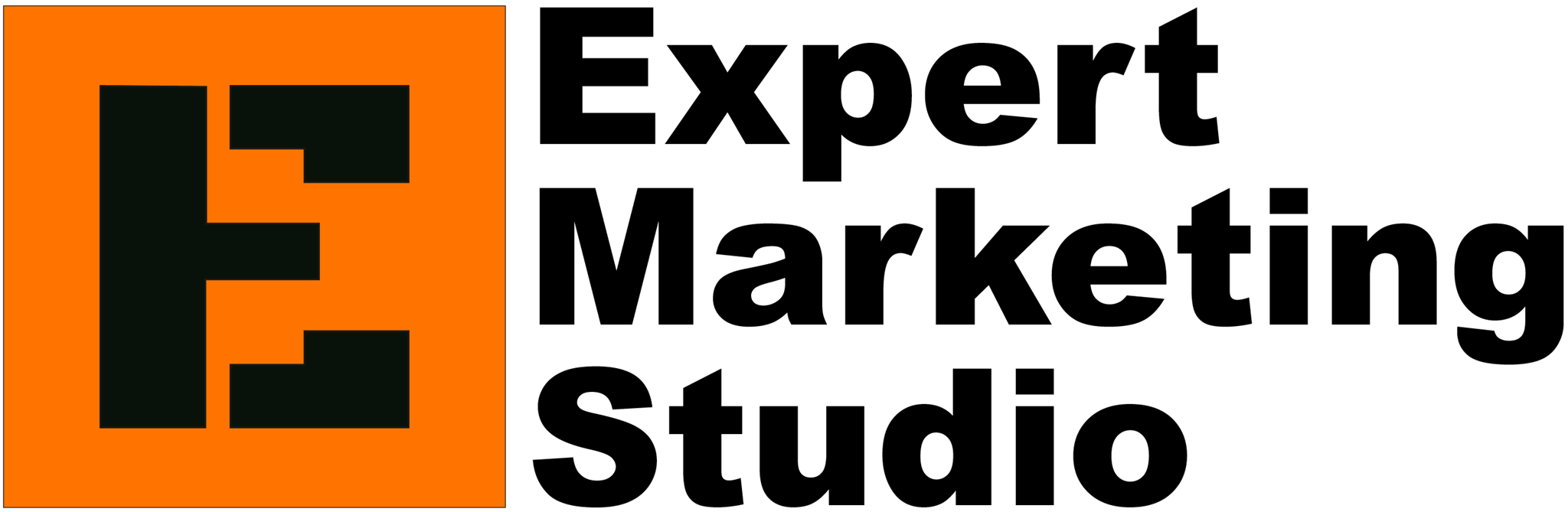Common Web Design Mistakes and How to Fix Them
Web design is an essential part of any business in the digital landscape today. Nevertheless, with good intentions, many websites do not achieve their objectives mainly because of frequent web design errors that impede user experience and search engine rankings. Let us look into some of these errors more closely and suggest solutions.
1. Overcomplicated Navigation
One of the most common mistakes in web design is navigation that is not user-friendly. Users who come to your site look for what they require without wasting time or energy. Confusing menus, too many categories or indistinct naming may annoy guests thus making them quit the page.
Fix: Simplify and Streamline
This would be possible if there are guidelines for creating a clean and organized menu structure that follows in both ways. In addition, include a search bar for people who still want similar answers but cannot find them at once on your website. Your significant pages such as home, services offered by the company, about us and contacts should be accessible with only several clicks.
2. Slow Load Times
An unhurried internet site can make online visitors avoid accessing your writings. According to studies, the bouncing rate will be greatly increased even by a delay of only a few seconds.
Fix: Optimize Speed
Compressing images as well as using appropriate file formats (for instance use WebP or JPEG on photos) would enhance loading time. Heavy scripts, plugins should be minimized. Performance specific problems can be identified and addressed by using tools such as Google PageSpeed Insights or GTmetrix.
3. Non-Responsive Design
A non-responsive design could easily make for a large percentage of your audience being out of reach in an age and time when websites are accessed through different platforms like mobile phones, tablets or laptops. When your web site does not respond appropriately to the varying screen sizes, it will be hard for visitors to move around or even read anything on their mobile devices.
Fix: Prioritize Mobile-Friendly Design
Make sure that you have a responsive structure for the web that responds to all the different screen sizes. To test compatibility with various devices always utilize flexible images as well as fluid grids.
4. Cluttered Layout
Individuals may be burdened by excessive data or disorganized content. A confusing user experience comes about when visitors cannot concentrate on the main message or action because of the jumbled arrangement that is found online.
Fix: Embrace Minimalism
When it comes to web design, less is more. In that regard whitespace should be used wisely so that information can ha about enough space to breathe. Concentrate on core building blocks for example clear calls-to-action (CTAs) and brief phrases. Devote time for hierarchy through utilization of various font sizes, colors as well as spacing in order to highlight crucial regions.
5. Poor Readability
Reading your content can be hard when fancy fonts, tiny text, and harsh color contrasts are used. In that case, users will find the information difficult to digest and they will run away.
Fix: Improve Typography and Contrast
Use visible fonts that are web-friendly and make sure the text is big enough to read without straining the eyes. Always use a simple color palette with a sufficient contrast between the text and the background. For example, it is possible to utilize WebAIM’s Contrast Checker in order to check if your font is community friendly or not.
6. Ignoring SEO
Even the best looking websites may stay unnoticed if they’re not search engine optimized; common mistakes in SEO include missing meta tags, unoptimized images and poor URL structures.
Fix: Focus on SEO Basics
Make sure every page has different title tags, meta descriptions and headings. Also try optimizing your images by using descriptive filenames as well as alt texts. Establish a clean URL structure and add some internal links for better site navigation/SEO purposes.
Conclusion
Designing a website can show many errors that can hold onto a certain website’s information. In addition to this, there are some things like avoiding slow load time, poor navigation and using non-responsive layout in order to enjoy more traffic and customers’ satisfaction levels on the website. By doing so, users will be encouraged to visit your site again and again. For one to have an outstanding site for the right reasons its design should always be simple yet precise in that even those who may not know much about using computers would find it more or less friendly.